Note
Go to the end to download the full example code.
Manipulating FOOOF Objects¶
Examples with combining, sub-selecting, dropping, and averaging power spectrum models.
As you fit power spectrum models, you may end up with multiple FOOOF objects, as you fit models within and across subjects, conditions, trials, etc. To help manage and organize the potentially multiple FOOOF objects that can arise in these cases, here we will explore the utilities offered for managing and organizing within and between FOOOF objects.
Using simulated data, in this example we will cover:
combining results across FOOOF objects
sub-selecting fits from FOOOFGroup objects
dropping specified model fits from FOOOFGroup objects
average across groups of FOOOF fits
# Import FOOOF & FOOOFGroup objects
from fooof import FOOOF
# Import Bands object, to manage frequency band definitions
from fooof.bands import Bands
# Import utility functions that manage & manipulate FOOOF objects
from fooof.objs.utils import average_fg, combine_fooofs, compare_info
# Import simulation functions to create our example data
from fooof.sim.gen import gen_power_spectrum
First, we will simulate some example data, and fit some individual power spectrum models.
# Settings for simulations
freq_range = [1, 50]
freq_res = 0.25
# Create some example power spectra
freqs, powers_1 = gen_power_spectrum(freq_range, [0, 1.0], [10, 0.25, 2],
nlv=0.00, freq_res=freq_res)
freqs, powers_2 = gen_power_spectrum(freq_range, [0, 1.2], [9, 0.20, 1.5],
nlv=0.01, freq_res=freq_res)
freqs, powers_3 = gen_power_spectrum(freq_range, [0, 1.5], [11, 0.3, 2.5],
nlv=0.02, freq_res=freq_res)
Combining FOOOF Objects¶
Sometimes, when working with models in FOOOF or FOOOFGroup
objects, you may want to combine them together, to check some group properties.
The combine_fooofs() function takes a list of FOOOF and/or
FOOOFGroup objects, and combines all available fits together into a FOOOFGroup object.
Let’s now combine our individual model fits into a FOOOFGroup object.
Number of model fits: 3
Note on Manipulating FOOOF Objects¶
Note that these functions that manipulate FOOOF objects typically do more than just copy results data - they also check and manage settings and meta-data of objects.
For example, combining FOOOF objects returns a new FOOOFGroup object with the same settings.
We can see this by using the compare_info() function to compare
the settings between FOOOF objects.
You can also use this function if you wish to compare FOOOF objects to ensure that you are comparing model results that were fit with equivalent settings.
# Compare defined settings across FOOOF objects
compare_info([fm1, fg], 'settings')
True
Sub-Select from FOOOFGroup¶
When you have a FOOOFGroup object, you may also want to sub-select
a group of models.
Example use cases for this could be:
you want to sub-select models that meet some kind of goodness-of-fit criterion
you want to examine a subset of model reflect, for example, particular channels or trials
To do so, we can use the get_group() method of the FOOOFGroup object.
This method takes in an input specifying which indices to sub-select, and returns a
new FOOOFGroup object, containing only the requested model fits.
Note that if you want to sub-select a single FOOOF model you can
use the get_fooof() method.
# Define indices of desired sub-selection of model fits
# This could be a the indices for a 'region of interest', for example
inds = [0, 1]
# Sub-select our selection of models from the FOOOFGroup object
nfg = fg.get_group(inds)
# Check how many models our new FOOOFGroup object contains
print('Number of model fits: ', len(nfg))
Number of model fits: 2
From here, we could continue to do any analyses of interest on our new FOOOFGroup object, which contains only our models of interest.
Dropping Fits from FOOOFGroup¶
Another option is to ‘drop’ model fits from a FOOOFGroup object. You can do this with
the drop() method from a FOOOFGroup object.
This can be used, for example, for a quality control step. If you have checked through the object, and noticed some outlier model fits, you may want to exclude them from future analyses.
In this case, we’ll use an example in which we drop any model fits that have particularly high error.
# Drop all model fits above an error threshold
fg.drop(fg.get_params('error') > 0.01)
Note on Dropped or Failed Fits¶
When models are dropped from FOOOFGroup objects, they are set as null models.
They are therefore cleared of results, but not literally dropped, which
is done to preserve the ordering of the FOOOFGroup, so that the n-th model
doesn’t change if some models are dropped.
Note that there may in some cases be Null models in a FOOOFGroup without explicitly dropping them, if any models failed during the fitting process.
# Check information on null models (dropped models)
print('Number of Null models : \t', fg.n_null_)
print('Indices of Null models : \t', fg.null_inds_)
# Despite the dropped model, the total number of models in the object is the same
# This means that the indices are still the same as before dropping models
print('Number of model fits: ', len(fg))
Number of Null models : 1
Indices of Null models : [2]
Number of model fits: 3
# Null models are defined as all NaN (not a number)
for ind in fg.null_inds_:
print(fg[ind])
FOOOFResults(aperiodic_params=array([nan, nan]), peak_params=array([], shape=(0, 3), dtype=float64), r_squared=nan, error=nan, gaussian_params=array([], shape=(0, 3), dtype=float64))
Note on Selecting From FOOOF Objects¶
Both the get_group() and drop() methods
take an input of the indices of FOOOF model to select or drop.
In both cases, the input can be defined in multiple ways, including directly indicating the indices as a list of integers, or boolean masks.
Averaging Across Model Fits¶
Finally, let’s average across the models in our FOOOFGroup object, to examine the average model of the data.
Note that in order to be able to average across individual models, we need to define a set of frequency bands to average peaks across. Otherwise, there is no clear way to average across all the peaks across all models.
# Define the periodic band regions to use to average across
# Since our simulated data only had alpha peaks, we will only define alpha here
bands = Bands({'alpha': [7, 14]})
# Average across individual models fits, specifying bands and an averaging function
afm = average_fg(fg, bands, avg_method='median')
# Plot our average model of the data
afm.plot()
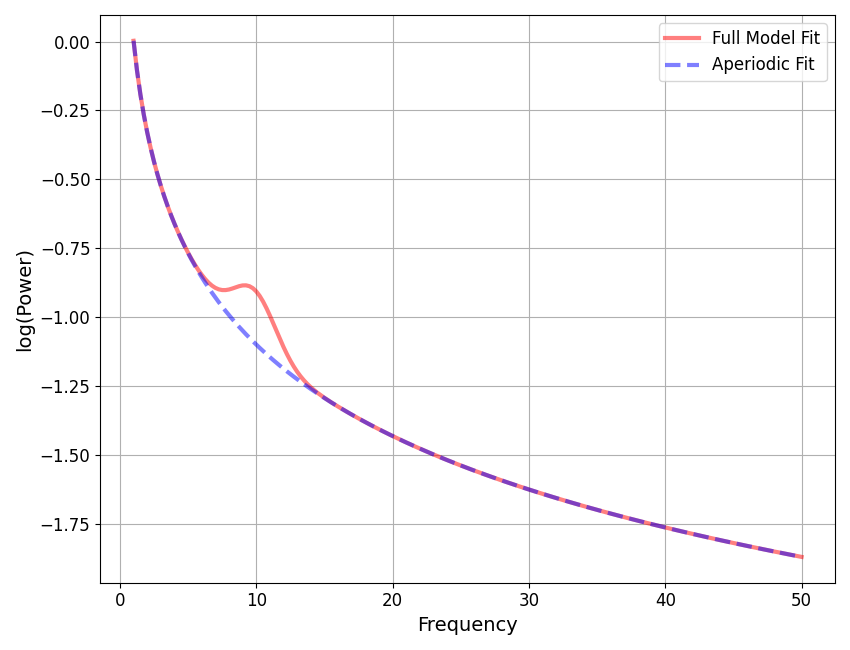
Total running time of the script: (0 minutes 0.191 seconds)